RouterOS v7 Advanced Routing Book
Study material for the MTCRE Certification Course, updated to RouterOS v7
The mode "Broadcast” in the “bonding” configuration on MikroTik devices is a specialized configuration used to combine multiple network interfaces into a single logical connection.
This method is especially useful for increasing the total available bandwidth and providing redundancy.
At the end of the article you will find a small test that will allow you assess the knowledge acquired in this reading
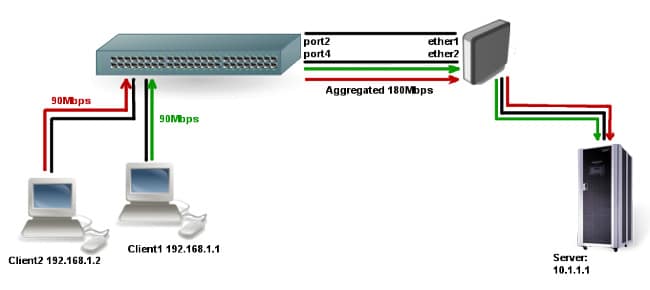
/interface bonding add mode=broadcast name=bond1 slaves=ether1,ether2
This creates a bonding interface called bondxnumx in “Broadcast” mode and add ether1 y ether2 as its slave interfaces.
/ip address add address=[YOUR_IP]/[YOUR_MASK] interface=bond1
Replaces [YOUR_IP] y [YOUR_MASK] with the appropriate IP address and netmask.
/interface bonding print
/interface bonding monitor bond1
/tool torch interface=bond1
This example provides a basic bonding configuration in Broadcast mode. Remember that you may need additional adjustments depending on your specific network environment and infrastructure requirements.
The “Broadcast” mode in the MikroTik bonding configuration is a powerful tool for network redundancy, although not necessarily for increasing bandwidth.
Its ease of configuration and reliability make it suitable for environments where network continuity is critical. However, it's important to understand the limitations and make sure it fits the specific needs of your network.
Study material for the MTCRE Certification Course, updated to RouterOS v7
Av. Juan T. Marengo and J. Orrantia
Professional Center Building, Office 507
Guayaquil. Ecuador
Zip Code 090505
to our weekly newsletters
Copyright © 2024 abcxperts.com – All Rights Reserved
Take advantage of the Three Kings Day discount code!
Take advantage of the New Year's Eve discount code!
Take advantage of the discount code for Christmas!!!
all MikroTik OnLine courses
all Academy courses
all MikroTik Books and Book Packs
Take advantage of the discount codes for Cyber Week!!!
all MikroTik OnLine courses
all Academy courses
all MikroTik Books and Book Packs
Take advantage of the discount codes for Black Friday!!!
**Codes are applied in the shopping cart
Take advantage of discount codes for Halloween.
Codes are applied in the shopping cart
11% discount on all MikroTik OnLine courses
11%
30% discount on all Academy courses
30%
25% discount on all MikroTik Books and Book Packs
25%