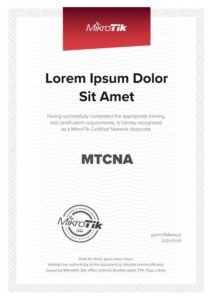MTCSWE
- MTCSWE [ code. 4009 ]
MikroTik Certified Switching Engineer
- Share the information about this course
Content and access to the course
Course content
This course includes
- Certificate of Attendance/Participation issued by Academy Xperts
- Study Book + Laboratories
- Preparation questionnaires by Chapters
- Permanent access to the training portal
- Access to all future Content updates
About the online course
- Live Trainer
- 16 hours long (4 days, 4 hours each day)
- Certification is obtained with a score equal to or greater than 6.0/10 (60%)
- El certification exam can only be rendered in-person or
- Course Level: Intermediate-Advanced
Pre requirements
- Be clear about the concepts covered in the Fundamental Concepts Book, or have taken the MTCNA certification course
- Solid knowledge of IP Addressing, Subnetting and VLSM
- Have previous experience configuring MikroTik equipment
What you need to attend the OnLine course
- Internet connection of at least 1 Mbps
- Laptop or desktop computer preferably
- Tablet or cell phone are an alternative
From our Blog...
MTCSWE Instructors

Darwin Barzola
- Project Engineer
- Bachelor in Networks and Operating Systems
- MikroTik Trainer (since 2016)
- Ubiquiti Trainer (since 2015)
- Trainer Academy Xperts (since 2014)

Kevin Moran
- Project Engineer
- Systems Engineer (Telematics)
- MikroTik Trainer (since 2016)
- Ubiquiti Trainer (since 2016)
- Trainer Academy Xperts (since 2015)

Ingrid Espinoza
- Project Engineer
- Networking and Telecommunications Engineer
- MikroTik Trainer (since 2017)
- Trainer Academy Xperts (since 2016)
Course Objectives
The general objective of the MTCSWE (MikroTik Certified Switching Engineer) course is to provide participants with the skills and knowledge necessary to properly understand and manage the switching capabilities of MikroTik devices.
Chapter 1: Introduction
Introduction to the topic of Bridge, exploring its functions, types and standards to which it belongs. Likewise, aspects such as Bridge in SwitchOS and RouterOS, Transparent Bridge and the Spanning Tree protocol (STP) are explained.
Additionally, the concepts of Switch Series, offloading and packet flow are presented. It concludes with an exploration of hierarchical network models, traffic types, and switching and routing practices on an enterprise campus.
Chapter 2: MTU
The topic of the MTU is addressed, providing its definition and related concepts. Its application in RouterOS and MPLS switching is studied. The chapter culminates with a laboratory to reinforce the knowledge acquired.
Chapter 3: VLANs
This chapter is dedicated to VLANs, presenting their definition, benefits and implementation. The different types of VLANs are examined in detail and their use on MikroTik devices is described. Additionally, techniques for configuring Trunk, Access and Hybrid Ports and Inter-VLAN routing are taught.
Chapter 4: STP
STP is the focus of Chapter 4, where its definition is presented and problems associated with redundant links are analyzed. The STP and MSTP algorithms are studied in depth. Finally, a laboratory is carried out to apply the knowledge.
Chapter 5: Link Aggregation
Here we delve into Link Aggregation through the study of Bonding and the different types of balancing. A hands-on lab is also included.
Chapter 6: Port Isolation
The topic of Port Isolation is covered with topics such as Split Horizon, Port Isolation and Private VLAN.
Chapter 7: QoS
Quality of Service is discussed in chapter 7, introducing the IEEE 802.1p standard and its priority levels. Traffic scheduling methods are discussed and concepts of Traffic Shaping and ACL limits are addressed.
Chapter 8: Layer 2 Security
This chapter is dedicated to Layer 2 security, including IGMP Snooping, DHCP Snooping, Loop Protect, Traffic Storm Control, Bridge Firewall, Switch Rules (ACL), BDPU Guard, and more. A laboratory is carried out to reinforce the concepts.
Chapter 9: PoE
It teaches about PoE, covering its technology, devices, standards and the types of PoE on MikroTik equipment.
Chapter 10: Tools
Introduction to various tools for managing and diagnosing networks, such as Interface Ethernet, Port Mirroring, Sniffer and Torch.
Chapter 11: SwOS
Finally, Chapter 11 covers SwOS, its features, configuration, use of diagnostic tools, and security.
By the end
Upon completion of this course, participants will have gained a solid and practical knowledge of how to configure, manage and troubleshoot a network with MikroTik switching devices.
Acquire this Course
From our Blog...
Bandwidth Test and Speed Test Tools in MikroTik RouterOS
IPv6 Extension Headers (Part 1)
Subnetting in IPv6
Upcoming MTCSWE courses
Do you need more info?
Related courses that may interest you
MTCSWE FAQ
By the end of the course, the student will be familiar with the RouterOS Layer 2 forwarding software and the features of the RouterBOARD switch chip and bridge features. The student will be able to configure and control Layer 2 forwarding using MikroTik network solutions.
This course usually lasts 16 hours spread over several days, although this may vary depending on the teaching modality (in-person or online).
You must have good knowledge of subnetting, VLSM, OSI model, TCP/IP model, basic concepts of LAN networks, wireless networks.
Participants are expected to have experience configuring basic routers and using command line interfaces (CLI) to perform configurations and settings.
To take the MTCSWE certification exam you must have passed the certification exam MTCNA
To become MikroTik MTCSWE certified, you must complete the certification course and pass a final exam. The exam is taken at a MikroTik-accredited exam center and consists of a theoretical test.
To take the MTCSWE certification exam you must have passed the certification exam MTCNA
The MikroTik MTCSWE certification allows you to demonstrate your knowledge and skills in using MikroTik Layer2 Switches, which can open up employment opportunities and increase your salaries. In addition, the certification is recognized internationally and allows you to access different exclusive MikroTik resources and tools.
Have a MikroTik account (mikrotik.com) allows the student to officially register for the Certification Course they are taking (the final registration is done by the Trainer on the first day of class)
Additionally, the Certification Exam is taken through the MikroTik account and if passed, the digital certificate is deposited in said account.
At the beginning of the COVID-19 pandemic (2020), MikroTik authorized all Trainers to give Certification Courses ON-LINE
However, the Certification Exam must be taken in person, except for the Renewal Exam, which can be taken remotely through the system. MTCOPS implemented by MikroTik.
If it is the first time that the exam for any certification is being given, it must be taken in person in front of the Trainer, this is by MikroTik regulations since it is necessary to verify who the person is who is going to give the exam.
On the day of the exam, the Trainer will take a group photo with the students and upload it to the MikroTik portal in order to activate the exam. If the photo is not uploaded, the Trainer will not be able to enable the exam.
If it is a Renewal Exam, then it can be taken remotely through the system MTCOPS implemented by MikroTik.
For renew Any MikroTik Certification can be done remotely through the system MTCOPS implemented by MikroTik.
For more details on the MTCOPS remote exam you can access the following link: https://abcxperts.com/mtcops-mikrotik-certification-test-online-proctoring-system/
La minimum grade is 60% over 100%.
If between 50% and 59% is obtained, the student has the right to a second opportunity to take a new exam, which must be taken at that same moment.
There is no third chance.
As soon as the exam is finished, the system automatically displays the grade.
Additionally, within the account managed by each student in MikroTik (mikrotik.com), in the left menu of said portal you will find the option MY TRAINING SESSIONS where you can view all the courses you have taken with their respective notes.
To retake the certification exam, you only have to pay the exam fee.
To find out the price, contact your sales agent.
Each student receives a RouterOS level 4 (L4) license.
You must access your MikroTik account (mikrotik.com) and then go left side to the option MAKE A KEY FROM PREPAID KEY
No. Each MikroTik certification must be renewed independently.
This means that to renew your MTCSWE certification you must retake the MTCSWE Certification Exam.
It is not mandatory to retake the MTCSWE course. You can take the certification exam directly when it is a renewal.
To validate MikroTik certifications we can do so through the following link: https://mikrotik.com/certificateSearch
If you do not pass the exam after a month, you can take it again.
It is not mandatory to take the MTCSWE course again, and you can take the exam directly.
To download the MTCSWE certificate you must enter your personal account at mikrotik.com and in the left menu go to the option MY CERTIFICATES
MikroTik MTCSWE Certification Exam
In-person exam
In the presence of an authorized MikroTik Trainer
25 questions
Time 1 hour
Approval
The Exam is passed with a score of 60%
If your score is between 50 and 59 you have a second chance.
Digital Certificate
The Certificate of Approval is issued immediately in PDF format on the MikroTik platform
Certificate of Attendance and Participation in the MTCSWE Course
- Academy Xperts issues a Certificate of Attendance and Participation to the course Certification. To receive it, the student must take a Final Evaluation Exam on this platform and approve it with a score of 75%.
- This Certificate of Attendance does not accredit or replace the MikroTik Certification Exam issued by MikroTik Latvia, it being mandatory that said certification exam be taken in person.