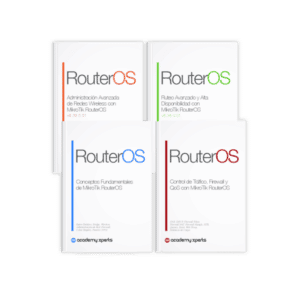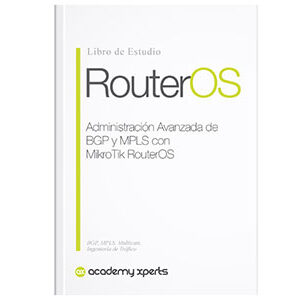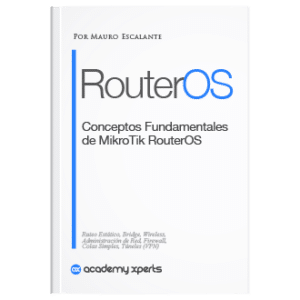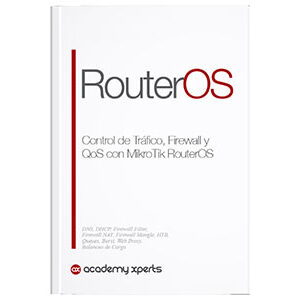Network performance and optimization with VLANs
- Mauro Escalante
- No comments
- Share this article
Network performance and optimization can be significantly improved with the use of VLANs, or Virtual Local Area Networks.
Essentially, a VLAN is a subdivision of a physical network, allowing the creation of multiple separate logical networks on the same hardware infrastructure. Although it may seem like a small distinction, this adjustment has big benefits, such as improved performance and network optimization.
At the end of the article you will find a small test that will allow you assess the knowledge acquired in this reading
Al segment network, VLANs can reduce traffic congestion. For example, imagine you are on a highway full of cars. If you have a dedicated lane, you will move faster and more efficiently. Thus, VLANs offer this 'exclusive lane' to network traffic.
VLANs can increase network security
Let's say you don't want certain departments in your company to access specific data. You could assign each department to its own VLAN, ensuring data separation.
But this not only improves security, it also facilitates network administration, since each VLAN can have individualized network policies.
Setting up VLANs may seem a little intimidating at first, once you understand the basic concept, it's like riding a bicycle. First, it identifies the traffic you want to segment, then set the switch to create the VLAN and finally, assigns identified traffic to the newly created VLAN.
Identify traffic
In terms of implementation, the first step is to identify the traffic you want to segment. This could be traffic from a specific department, such as marketing or finance, or simply a group of devices that require special traffic handling, such as critical application servers.
Configure the switch
Next, you need to configure the network switch to create a new VLAN.
The specific details of how this is done may vary depending on the switch manufacturer and model. However, in general, configuring a VLAN involves assigning a unique VLAN ID to the new virtual network and then assigning the switch ports to that VLAN.
Assign traffic
Finally, after creating the VLAN, you can assign the identified traffic to the newly created VLAN.
Again, how this is done depends on the specific hardware and software you are using, but generally involves configuring network routing rules to direct the appropriate traffic to the VLAN.
Types of VLANs
There are three main types of VLANs you can implement, each with their own advantages and uses:
Port-based VLAN: This is the most common type of VLAN and is relatively easy to configure. You simply assign each physical port on a switch to a specific VLAN. This is similar to assigning seats on an airplane. Each seat (or port) belongs to a specific class (or VLAN).
Protocol-based VLAN: This VLAN is assigned based on the Layer 3 protocol used. This can be useful if you have different types of network traffic that require different levels of service, for example VoIP traffic compared to normal data traffic.
MAC-based VLAN: In this type of VLAN, devices are assigned to a VLAN based on their MAC address. This can be useful in environments where devices are frequently moved between different physical locations on the network.
VLAN Limitations
VLANs, although powerful, also have their limitations. It is essential to know these restrictions to use them in the most efficient way possible. Below are some of the most notable limitations:
1. Interconnection
By default, VLANs are isolated from each other. For VLANs to communicate, you will need a Layer 3 router or switch. This can introduce additional complexity and cost if you don't already have such hardware.
2. Configuration
Configuring VLANs can be a complex process, especially on large networks. Each switch must be configured individually, which can be an arduous and error-prone task.
3. Performance
Although VLANs can improve performance by reducing broadcast traffic, they can also present performance problems if they are not designed correctly. For example, if you have a VLAN that spans multiple switches and most traffic has to traverse trunk links to reach its destination, this can result in bottlenecks.
4. VLAN capacity
Most switches have a limit on the number of VLANs they can support. The IEEE 802.1Q standard, for example, allows up to 4094 VLANs, but many entry-level switches support fewer. If your network grows beyond this limit, you will have to look for other solutions.
5. Security
Although VLANs can improve security by segmenting the network, they can also present security problems if they are not implemented correctly. For example, VLAN traffic can be susceptible to attacks such as VLAN hopping and VLAN spoofing.
These limitations should not discourage you from using VLANs, but rather, remind you of the importance of careful planning and design when implementing any new technology in your network.
With the right knowledge and approach, VLANs can be an extremely useful tool for improving network performance and security.
Disadvantages of VLANs
While VLANs bring numerous benefits to network management and optimization, there are also some disadvantages or challenges that should be considered:
1. Complexity
Implementing and managing VLANs can increase network complexity. Configuring and maintaining VLANs requires a good understanding of networks and VLANs, which may require additional time and training.
2. Configuration management
Incorrect configuration of VLANs can cause serious problems, including service interruption. Additionally, since each switch needs to be configured individually, VLAN management can be laborious in larger networks.
3. Security
Although VLANs can help improve security by segmenting the network, they can also present security challenges. If an attacker gains access to the VLAN management network, they might be able to jump from one VLAN to another, evading security measures.
4 Compatibility
Not all network equipment supports VLANs, and those that do may not support the same number or types of VLANs. This may limit options when implementing VLANs and may require the purchase of new hardware or software.
5 performance
If not configured correctly, VLANs can cause performance problems. For example, if a VLAN is configured to span multiple switches, but most of the traffic in that VLAN has to cross trunk links, bottlenecks can result.
6. Change settings
If a VLAN needs to be changed, for example, adding or removing a port, the configuration must be changed on the corresponding switch. This can be a challenging and error-prone task.
It is crucial to weigh these potential disadvantages against the benefits that VLANs can provide in your specific context before making the decision to implement them.
VLAN configuration with MikroTik
VLAN implementation may vary depending on the specific requirements of your network.
However, here is a basic example of how you could configure VLANs on a MikroTik using the command line interface.
First, you should define VLANs on the switch. In this example, we will create three VLANs with IDs 100, 200 and 300 to represent three fictitious departments: Faculty of Sciences, Faculty of Humanities and Administrative Department, respectively.
/interface vlan add name=sci_vlan vlan-id=100 interface=ether1
/interface vlan add name=hum_vlan vlan-id=200 interface=ether1
/interface vlan add name=admin_vlan vlan-id=300 interface=ether1
Then, assign IP addresses to each VLAN. This step is essential for routing between VLANs and for providing Internet connectivity. In this example, each VLAN has a different /24 subnet:
/ip address add address=192.168.100.1/24 interface=sci_vlan
/ip address add address=192.168.200.1/24 interface=hum_vlan
/ip address add address=192.168.300.1/24 interface=admin_vlan
Make sure you have the correct DHCP configuration for each VLAN. This will provide devices in the VLAN with an IP address automatically when they connect to the network:
/ip pool add name=sci_pool ranges=192.168.100.2-192.168.100.254
/ip pool add name=hum_pool ranges=192.168.200.2-192.168.200.254
/ip pool add name=admin_pool ranges=192.168.300.2-192.168.300.254
/ip dhcp-server add name=sci_dhcp interface=sci_vlan address-pool=sci_pool
/ip dhcp-server add name=hum_dhcp interface=hum_vlan address-pool=hum_pool
/ip dhcp-server add name=admin_dhcp interface=admin_vlan address-pool=admin_pool
/ip dhcp-server enable [find]
This is a basic configuration and there are many more options and features you might want to implement, such as VLAN security and firewall rules.
You should adapt the configuration to your own needs and test it in a secure environment before deploying it to a live network.