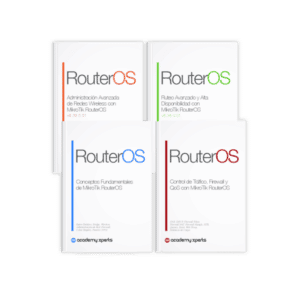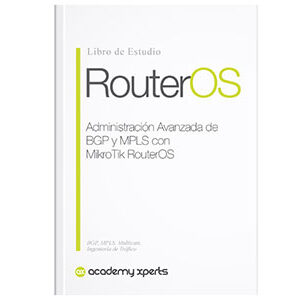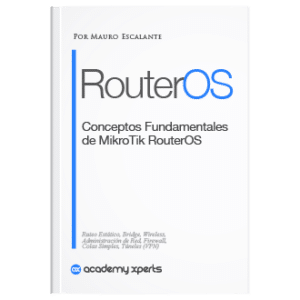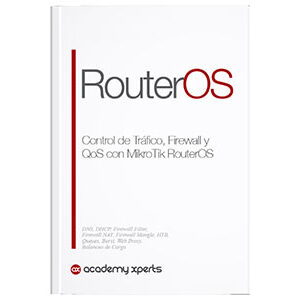What is TTL and what is it for?
- Mauro Escalante
- No comments
- Share this article
General concepts
The TTL (Time To Live) is a field in the IP (Internet Protocol) header that is used to limit the lifetime of a data packet on a network. The TTL is defined as the maximum number of hops a packet can make before it is discarded.
Each time a packet is sent through a router, the router decrements the TTL value in the IP header by one. If the TTL value reaches zero, the packet is discarded and an ICMP (Internet Control Message Protocol) “Time Exceeded” error message is sent to the sender. The ICMP error message will include information about the router where the packet was discarded and the round trip time of the packet.
The main function of the TTL is to prevent packets from circulating indefinitely on a network. If a packet has a very high TTL, it could continue to circulate on the network for an indefinite amount of time, which could cause network congestion and performance issues.
Practical example of TTL operation
Suppose that a host A wants to send a data packet to a host B, and there are several intermediate routers on the path between A and B. Host A sets an initial TTL value in the IP header of the packet, which is equal to a given number of hops the packet is expected to traverse before reaching host B.
When the packet arrives at the first router on the route, the router reads the TTL value in the IP header of the packet and decrements it by one. If the TTL value reaches zero, the router discards the packet and sends an ICMP “Time Exceeded” error message to host A. If the TTL value is greater than zero, the router forwards the packet to the next router in the network. route.
This process continues until the packet reaches host B or until the TTL value reaches zero. If the packet arrives at host B, host B returns an acknowledgment to host A. If the TTL value reaches zero, the packet is discarded and an ICMP “Time Exceeded” error message is sent to host A.
Example of the command in Linux
On Linux systems, the command to adjust the TTL value is ttl. For example, to send a packet with a TTL value of 64 from a host on Linux to the host with IP address 192.168.1.2, you can use the following command:
ping -c 1 -t 64 192.168.1.2
In this command, -c 1 specifies that a single packet will be sent and -t 64 specifies that the TTL value will be 64. The command ping sends an ICMP (Internet Control Message Protocol) packet to the specified IP address and waits for a response from the remote host.
If the remote host responds, a message similar to this will be displayed:
64 bytes from 192.168.1.2: icmp_seq=1 ttl=63 time=1.23 ms
In this message, ttl=63 indicates that the TTL value was reduced by one at the first router on the route before reaching the remote host.
If the TTL value is too low, for example, if it is set to 1, the packet may not reach the remote host. Instead, a “Time Exceeded” message will be sent to the source host.
In short, the command ping on Linux it can be used to send packets with a specified TTL value and track the number of hops in a packet's path on a network. This can be useful for network troubleshooting and performance optimization.
Can TTL be used on Windows?
Yes, you can also adjust the TTL value on Windows systems. The command used in Windows to adjust the TTL value is ping. As in Linux, the command ping is used to send packets to a remote host and you can adjust the TTL value using the option -i.
For example, to send a packet with a TTL value of 64 from a host on Windows to the host with IP address 192.168.1.2, you can use the following command:
ping 192.168.1.2 -i 64
In this command, -i 64 specifies that the TTL value will be 64. If the remote host responds, a message similar to this will be displayed:
Reply from 192.168.1.2: bytes=32 time=1ms TTL=63
In this message, TTL=63 indicates that the TTL value was reduced by one at the first router on the route before reaching the remote host.
In short, the command ping on Windows it can also be used to send packets with a specified TTL value and track the number of hops in a packet's path on a network. This can be useful for network troubleshooting and performance optimization.