Switching and Bridging RouterOS v7 Book
Study material for the MTCSWE Certification Course updated to RouterOS v7
El Bonding balance-alb (Adaptive Load Balancing) in MikroTik RouterOS is an advanced network link bundling (bonding) technique that allows multiple network interfaces to be combined into a single logical entity. This technique is used to improve network redundancy and performance.
At the end of the article you will find a small test that will allow you assess the knowledge acquired in this reading
In MikroTik, bonding is configured through the RouterOS interface and offers several modes, including “balance-alb".
Bonding balance-alb combines two or more physical interfaces into a single logical interface. This means that traffic that would normally pass through a single interface is now distributed across multiple interfaces.
As the name suggests, adaptive load balancing dynamically adjusts the distribution of traffic across network interfaces. This is done based on current traffic, allowing for more efficient use of network resources.
In 'balance-alb' mode, both transmitting and receiving traffic are balanced. For transmission, balancing is performed by selecting the interface to use for each packet based on a hashing table. For reception, a technique called “ARP negotiation” is used to distribute the load between the interfaces.
On reception, balance-alb uses a special technique to distribute the load. Modifies the MAC address in ARP packets so that responses are distributed among the interfaces in the group. This helps balance the traffic entering the router or server.
Unlike other bonding modes such as LACP (Link Aggregation Control Protocol), balance-alb does not require special configuration on the switch to which the interfaces are connected. This makes it more flexible and easier to configure in different environments.
This technique is useful in situations where high availability and network performance is required, such as in data centers, application servers, or in hosting environments.
To configure balance-alb in MikroTik RouterOS, you need to access the router configuration interface, go to the 'Interfaces' section, create a new 'Bonding' and select balance-alb as the operating mode.
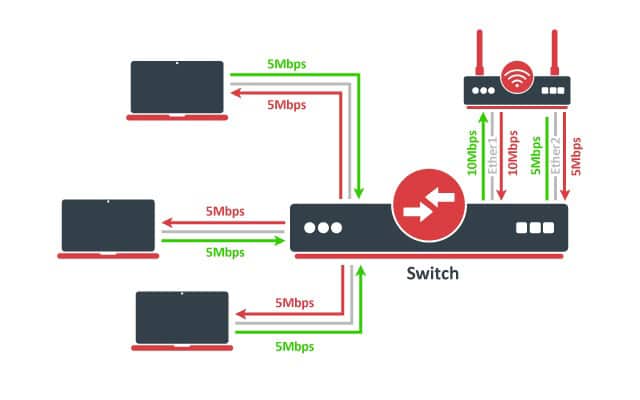
/interface bonding add name=bond1 mode=balance-alb
In this example, bondxnumx is the name of the bonding group. You can choose any name that is relevant to your configuration.
/interface bonding set bond1 slaves=ether1,ether2
This command adds ether1 y ether2 to the bonding group bondxnumx.
/interface bonding print
This command will show you the current status of the bonding interfaces, including mode and slave interfaces.
This example provides a primer on how to configure a bonding group in balance-alb mode in MikroTik RouterOS using the CLI. Depending on the complexity of your network and specific requirements, you may need to make additional configurations or adjustments.
Study material for the MTCSWE Certification Course updated to RouterOS v7
Av. Juan T. Marengo and J. Orrantia
Professional Center Building, Office 507
Guayaquil. Ecuador
Zip Code 090505
to our weekly newsletters
Copyright © 2024 abcxperts.com – All Rights Reserved
40% discount on MikroTik books and book packs - Discount Code: AN24-LIB Discard
Take advantage of the Three Kings Day discount code!
Take advantage of the New Year's Eve discount code!
Take advantage of the discount code for Christmas!!!
all MikroTik OnLine courses
all Academy courses
all MikroTik Books and Book Packs
Take advantage of the discount codes for Cyber Week!!!
all MikroTik OnLine courses
all Academy courses
all MikroTik Books and Book Packs
Take advantage of the discount codes for Black Friday!!!
**Codes are applied in the shopping cart
Take advantage of discount codes for Halloween.
Codes are applied in the shopping cart
11% discount on all MikroTik OnLine courses
11%
30% discount on all Academy courses
30%
25% discount on all MikroTik Books and Book Packs
25%