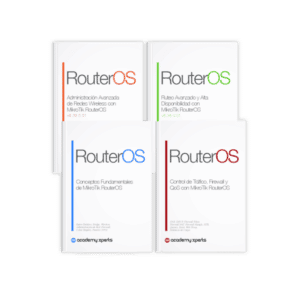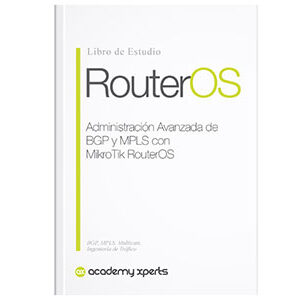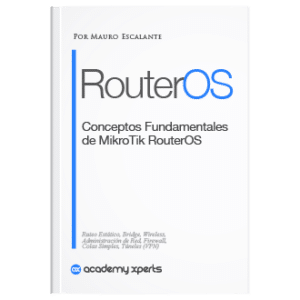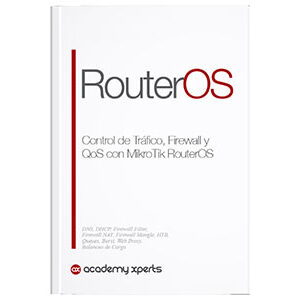Routing table
- Mauro Escalante
- No comments
- Share this article
General concepts
The routing table is a fundamental data structure used in routers to store information about connected and remote networks. Each routing table entry contains a series of fields, including the destination network address, subnet mask, next-hop address, and a metric.
The destination network address indicates the IP address of the network you want to access. The subnet mask is used to define which part of the IP address represents the network and which part represents the host. The next hop address is the IP address of the next device to which packets will be sent to reach the destination network.
Routing table information is the most important information that routers use to determine how to forward packets they receive. When a packet arrives at a router, the router examines the packet's destination address and looks for a corresponding entry in the routing table.
If the routing table does not contain a corresponding entry, the router does not know how to forward the packet and can discard it or send it to a default route. If the information in the routing table is incorrect, traffic will be forwarded incorrectly and may not reach its final destination.
Therefore, it is crucial that the routing table is kept up to date and configured correctly to ensure that traffic is routed correctly. Routers can obtain routing table information from various sources, including dynamic routing protocols such as OSPF or BGP, or by manually configuring static routes.
Routing Table Usage Examples
The following are practical examples of using the routing table in network connectivity:
Suppose you have an enterprise network that consists of two subnets: 192.168.1.0/24 and 192.168.2.0/24, connected by a router. If you want devices on the 192.168.1.0/24 subnet to communicate with devices on the 192.168.2.0/24 subnet, you will need to configure an entry in the router's routing table that indicates that any traffic destined for the 192.168.2.0 subnet /24 is routed through the router interface that is connected to that subnet.
Another practical example is using static routes to route traffic to a web server located on a remote network. If the web server has an IP address of 203.0.113.10 and is located on the 203.0.113.0/24 subnet, you will need to add an entry to your router's routing table indicating that any traffic destined for the IP address 203.0.113.10 will be route through the default gateway of the remote network. This will allow users on your network to access the web server efficiently and without connectivity problems.
Examples using a routing table in RouterOS
Suppose you have a network consisting of two subnets: 192.168.1.0/24 and 192.168.2.0/24, connected by a MikroTik router. You want to allow devices on the 192.168.1.0/24 subnet to communicate with a server that is on the 192.168.2.0/24 subnet, but you do not want devices on the 192.168.2.0/24 subnet to communicate with the 192.168.1.0 subnet .24/XNUMX.
To achieve this, you will need to configure an entry in your MikroTik router's routing table. To do so, follow the following steps:
- Access the console of your MikroTik router.
- Navigate to the “IP” tab and click “Routes.”
- Click the “+” button to add a new route.
- In the window that appears, enter the following information:
- In the “General” section, enter the remote network address (192.168.2.0/24) in the “Dst. Address”.
- In the “Gateway” section, enter the IP address of the router interface that is connected to the 192.168.1.0/24 subnet in the “Gateway” field.
- In the “Advanced” section, enter a lower metric value for this route than for the default route (for example, 5).
- Click “Apply” and then “OK.”
With this configuration, any traffic destined for the 192.168.2.0/24 subnet would be routed through the router interface that is connected to the 192.168.1.0/24 subnet. This way, devices on subnet 192.168.1.0/24 could communicate with the server on subnet 192.168.2.0/24, while devices on subnet 192.168.2.0/24 could not communicate with subnet 192.168.1.0/ 24.
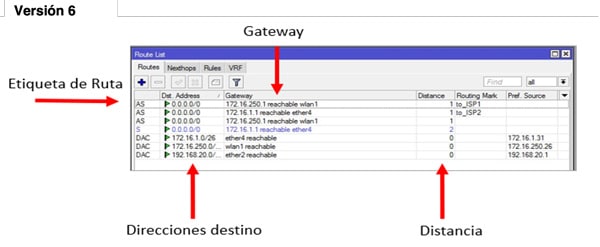
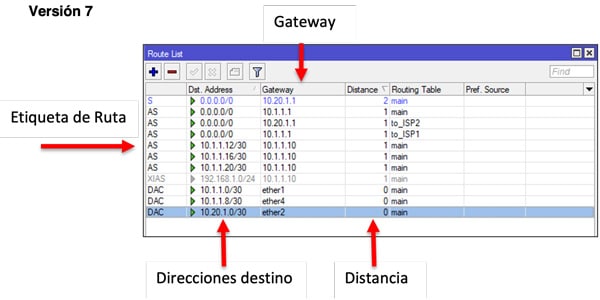
Botton line
The routing table is essential for the operation of routers and network connectivity. It contains information about connected and remote networks, and provides the information that routers need to forward packets correctly. It is important to keep the routing table updated and configured correctly to avoid connectivity problems.