(Book) Networking with MikroTik RouterOS: A Practical Approach to Understanding and Implementing RouterOS
Study material for the MTCNA Certification Course, updated to RouterOS v7
IPv6 addressing is different from IPv4 addressing and offers a significantly larger number of available addresses. There are several ways to assign IPv6 addresses, which can be useful in different scenarios. Some of the most common ways to assign IPv6 addresses are as follows:
At the end of the article you will find a small test that will allow you assess the knowledge acquired in this reading
To assign an IPv6 address on an interface you must go IPv6→address and disable the option: Advertise
/ipv6 address
add address=2001:db8:be0:cd::2 advertise=no interface=wlan1
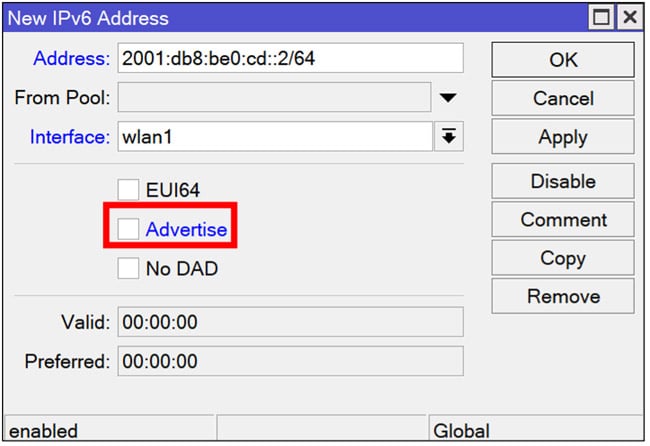
It is a method of address assignment in which devices generate their own unique IPv6 addresses without the need for a DHCP (Dynamic Host Configuration Protocol) server. This form of addressing delivery should be used when we need to deliver automatic IPv6 addressing to end devices.
Next, let's see how SLAAC works:
In an IPv6 network that uses SLAAC, routers periodically send Router Advertisement (RA) messages to all connected devices on the local network. These messages are multicast (sent to a special address that reaches all devices on the network) and contain important information for autoconfiguration.
The Router Advertisement message contains information about the network prefix. A prefix is a part of the IPv6 address that is common to all devices on the same local network. For example, a typical prefix might be something like “2001:0db8:1abc:”. The length of the prefix can vary and is usually represented as a subnet length value (for example, /64).
To complete the unique IPv6 address, devices need to add an interface identifier to the prefix information. The portion of the address that represents the interface identifier can be generated in several ways, the most common being using the MAC address of the device's network interface.
Once the device receives the Router Advertisement message with the prefix information and has generated its interface identifier, it combines both elements to form its unique IPv6 address.
Before assigning the IPv6 address to an interface, the device performs a duplicate detection procedure. If another interface on the same network is already using the same address, the device will select a new interface identifier and repeat the process.
Devices continue to listen to Router Advertisement messages to stay up to date on network configuration. If a router stops sending these messages, devices may assume that IPv6 addresses have become obsolete or that the network has changed, which may cause address renewal or invalid addresses to be disabled.
Example
The configuration is the same as assigning an IPv6 address statically, only the option must be left enabled: Be warned. That is, Advertise's option is to enable SLAAC.
/ipv6 address add address=2001:db8:1234::1 interface=ether1
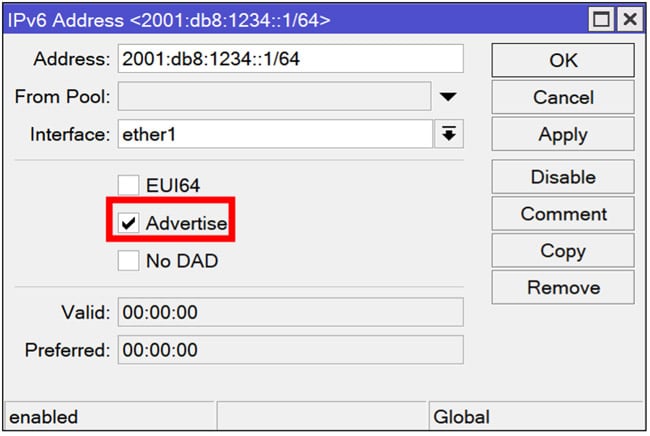
Final result in Windows
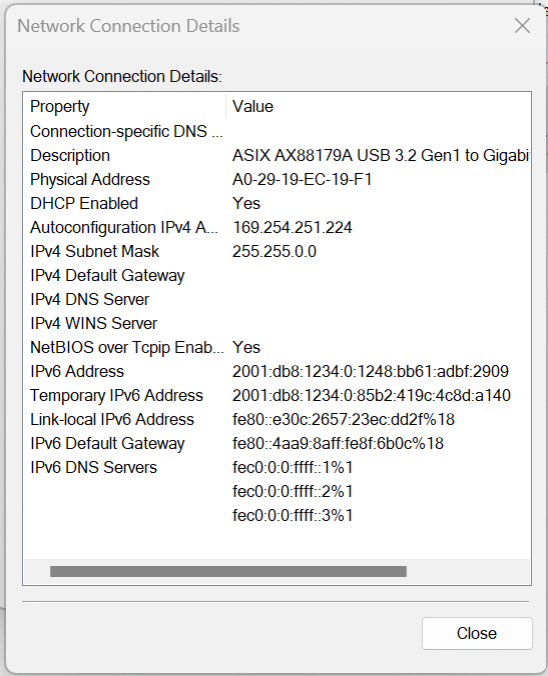
Important: SLAAC does not deliver DNS dynamically
/ip dns set allow-remote-requests=yes servers= 2001:4860:4860::8888
Note: These are Google's DNS in IPv6: 2001:4860:4860::8888, 2001:4860:4860::8844
/ipv6 nd set [ find default=yes ] advertise-dns=yes other-configuration=yes
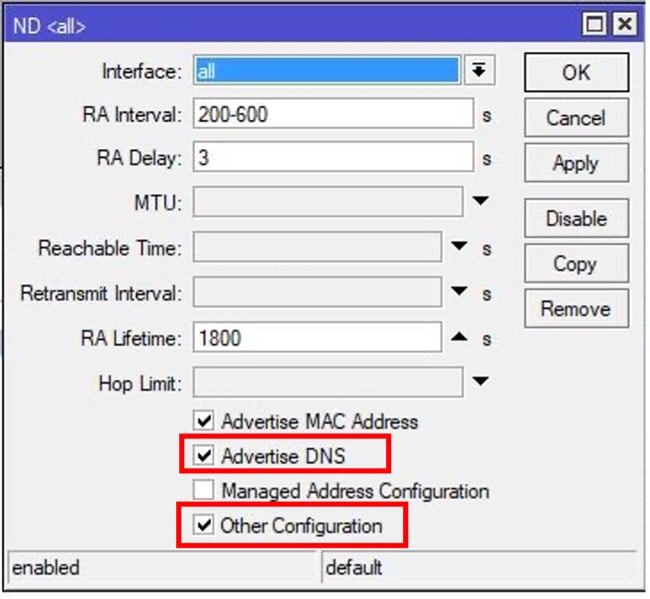
Note: If you use Windows you have to enable “Other Configuration”. Linux and MacOS should already have full IPv6 functionality, so it would not be enabled. In RouterOS v7 it is no longer necessary to enable Other Configuration
Final result in Windows
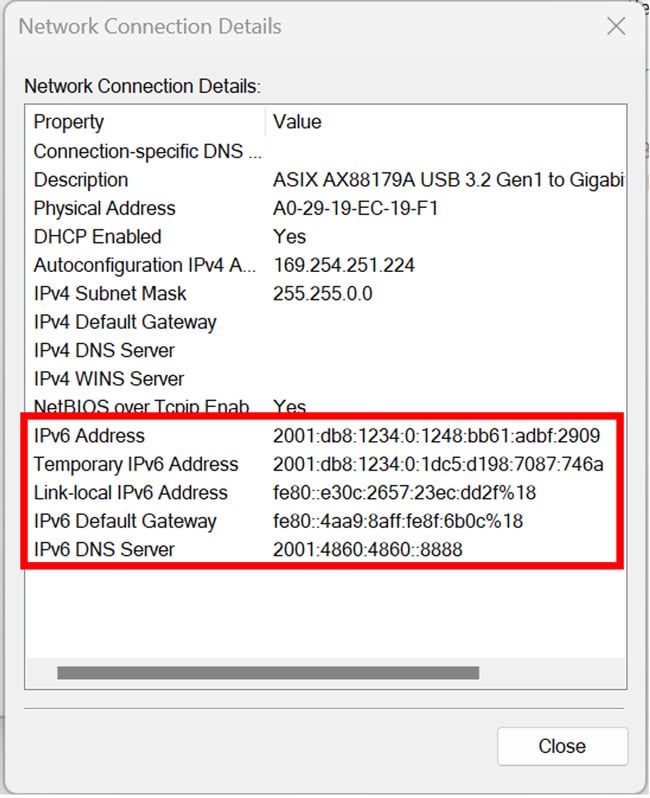
Study material for the MTCNA Certification Course, updated to RouterOS v7
Study material for the MTCIPv6E Certification Course updated to RouterOS v7
Av. Juan T. Marengo and J. Orrantia
Professional Center Building, Office 507
Guayaquil. Ecuador
Zip Code 090505
to our weekly newsletters
Copyright © 2024 abcxperts.com – All Rights Reserved
40% discount on MikroTik books and book packs - Discount Code: AN24-LIB Discard
Take advantage of the Three Kings Day discount code!
Take advantage of the New Year's Eve discount code!
Take advantage of the discount code for Christmas!!!
all MikroTik OnLine courses
all Academy courses
all MikroTik Books and Book Packs
Take advantage of the discount codes for Cyber Week!!!
all MikroTik OnLine courses
all Academy courses
all MikroTik Books and Book Packs
Take advantage of the discount codes for Black Friday!!!
**Codes are applied in the shopping cart
Take advantage of discount codes for Halloween.
Codes are applied in the shopping cart
11% discount on all MikroTik OnLine courses
11%
30% discount on all Academy courses
30%
25% discount on all MikroTik Books and Book Packs
25%