MikroTik Fundamental Concepts Book, RouterOS v7
Study material for the MTCNA Certification Course, updated to RouterOS v7
MikroTik RouterOS stands out for its rich range of tools that allow network administrators to have precise control over their infrastructures. Among these tools, Netwatch emerges as an essential resource to monitor and automate actions on the network.
At the end of the article you will find a small test that will allow you assess the knowledge acquired in this reading
Before we dive into specific examples, it is essential to understand the basic configuration of Netwatch. The basic syntax involves creating a Netwatch rule, specifying the IP address or domain name of the resource to monitor and the script to be executed when the set conditions are met.
/tool netwatch add host= interval= timeout= \
up-script= down-script= comment=
Important: These properties are available in RouterOS v6 up to RouterOS 7.3.1
Starting with RouterOS v7.4, Netwatch functionality has been expanded; previous versions only supported simple ICMP options. While, when upgrading to the new version, the old Netwatch entries will remain unchanged, reporting the option type “simple”, retaining the same functionality. Monitoring can be carried out based on the following types:
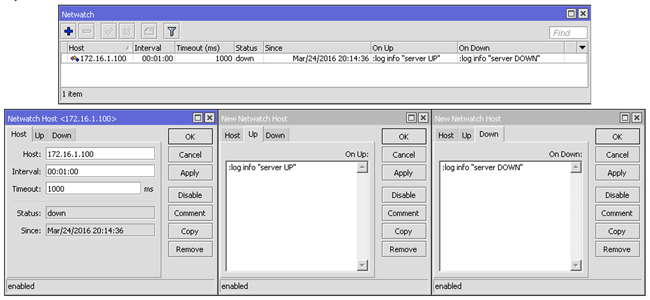
Suppose we want to automatically restart a router interface when we detect that the connection to a specific server is down. We can achieve this by configuring Netwatch to monitor connectivity to the server and run a script that restarts the interface if the connection is lost.
/tool netwatch add host=my_server.com interval=10s timeout=5s \
down-script="/interface ethernet restart ether1" comment="Restart ether1 if connection fails"
Instead of performing automatic actions, we can configure Netwatch to send a notification when connection to a critical resource is lost. In this example, we will send an email when a web server is unavailable.
/tool netwatch add host=my_web_server.com interval=30s timeout=10s \
down-script="/tool e-mail send [email protected] subject=Alert! Web Server Not Available body=The web server is not responding." \
comment="Notify loss of connection to the web server"
Netwatch can also be used to automatically respond to a device's loss of connectivity by running custom scripts. Below is an example of changing the configuration of a firewall rule when connectivity to a device is lost.
/tool netwatch add host=critical_device interval=20s timeout=8s \
down-script="/ip firewall filter set [find comment='Allow_Critical_Device'] disabled=yes" \
up-script="/ip firewall filter set [find comment='Allow_Critical_Device'] disabled=no" \
comment="Change firewall settings when connectivity is lost"
Netwatch on MikroTik RouterOS is a powerful tool that provides network administrators with the ability to automatically monitor and respond to changes in the state of network resources.
The flexibility to run custom scripts in response to specific events provides granular control over the network infrastructure.
By strategically deploying Netwatch, administrators can improve the availability, efficiency, and responsiveness of their networks, reducing downtime and improving the user experience.
Understanding basic configuration and applying practical examples allows network professionals to make the most of this versatile tool in MikroTik RouterOS.
Study material for the MTCNA Certification Course, updated to RouterOS v7
Av. Juan T. Marengo and J. Orrantia
Professional Center Building, Office 507
Guayaquil. Ecuador
Zip Code 090505
to our weekly newsletters
Copyright © 2024 abcxperts.com – All Rights Reserved
40% discount on MikroTik books and book packs - Discount Code: AN24-LIB Discard
Take advantage of the Three Kings Day discount code!
Take advantage of the New Year's Eve discount code!
Take advantage of the discount code for Christmas!!!
all MikroTik OnLine courses
all Academy courses
all MikroTik Books and Book Packs
Take advantage of the discount codes for Cyber Week!!!
all MikroTik OnLine courses
all Academy courses
all MikroTik Books and Book Packs
Take advantage of the discount codes for Black Friday!!!
**Codes are applied in the shopping cart
Take advantage of discount codes for Halloween.
Codes are applied in the shopping cart
11% discount on all MikroTik OnLine courses
11%
30% discount on all Academy courses
30%
25% discount on all MikroTik Books and Book Packs
25%