(Book) Networking with MikroTik RouterOS: A Practical Approach to Understanding and Implementing RouterOS
Study material for the MTCNA Certification Course, updated to RouterOS v7
The range of the MikroTik wireless connection depends on several factors, including:
At the end of the article you will find a small test that will allow you assess the knowledge acquired in this reading
In general, MikroTik wireless connections can reach distances of up to 10 kilometers in ideal conditions. However, it is important to note that environmental conditions can significantly reduce the connection range.
The distance option in MikroTik wireless settings is used to specify the expected distance between devices. This information is used to calculate the retransmission timeout (RTS) value, which helps reduce packet loss on long-range connections.
The value of the distance option can be set to meters, kilometers or miles. For example, a value of 10000 means 10 kilometers.
If you are unsure of the expected distance between devices, you can use a wireless link calculator to estimate the range.
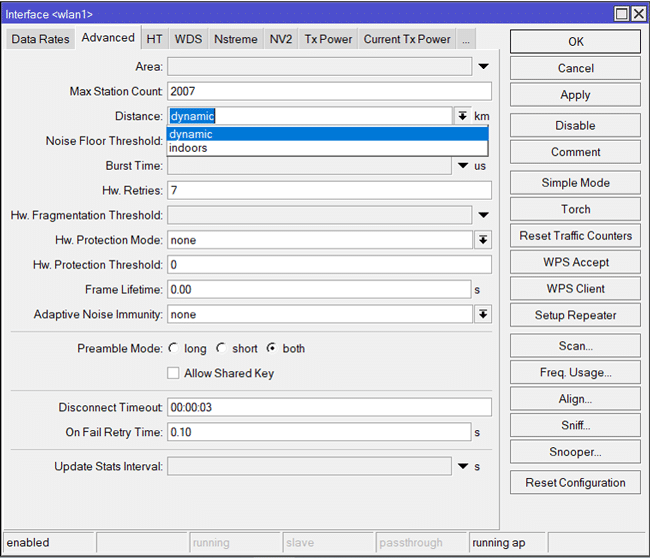
The distance option in the MikroTik wireless configuration has two predefined values that are automatically calculated: dynamic and indoors. These values offer specific advantages and disadvantages compared to manually setting the distance. Here I explain the difference between the three:
The choice of distance value will depend on your specific needs and the conditions of your wireless environment.
Si you look for precision and control in stable situations, manual configuration may be the best option.
Si you prioritize adaptability and ease of use in dynamic or indoor environments, distance dynamic or distance indoors might be more suitable.
The advantages of using the distance option in the MikroTik wireless setup include:
Retransmission timeout (RTS) helps reduce packet loss on long-range connections by preventing devices from transmitting packets that are not likely to be received correctly. The distance option is used to calculate the RTS value, so specifying the expected distance between devices helps ensure that the RTS is set to an appropriate value.
When the RTS is set to an appropriate value, it can help improve the performance of long-range connections by reducing the amount of time spent retransmitting.
RTS can help reduce interference on long-range connections by preventing devices from transmitting packets at the same time.
The disadvantages of using the distance option in the MikroTik wireless setup include:
If the expected distance between the devices is less than the actual distance, the RTS will be set to a value that is too high. This can reduce connection performance by increasing the wait time for packet transmission.
RTS can increase connection latency by adding an extra step to the packet transmission process.
The expected distance between devices can be difficult to estimate accurately. If the RTS is set to an incorrect value, it may cause performance or reliability issues.
In general, distance option is a useful tool to improve the performance and reliability of long-range MikroTik wireless connections. However, it is important to consider the possible disadvantages before using it.
Study material for the MTCNA Certification Course, updated to RouterOS v7
Study material for the MTCNA Certification Course, updated to RouterOS v7
Av. Juan T. Marengo and J. Orrantia
Professional Center Building, Office 507
Guayaquil. Ecuador
Zip Code 090505
to our weekly newsletters
Copyright © 2024 abcxperts.com – All Rights Reserved
Take advantage of the Three Kings Day discount code!
Take advantage of the New Year's Eve discount code!
Take advantage of the discount code for Christmas!!!
all MikroTik OnLine courses
all Academy courses
all MikroTik Books and Book Packs
Take advantage of the discount codes for Cyber Week!!!
all MikroTik OnLine courses
all Academy courses
all MikroTik Books and Book Packs
Take advantage of the discount codes for Black Friday!!!
**Codes are applied in the shopping cart
Take advantage of discount codes for Halloween.
Codes are applied in the shopping cart
11% discount on all MikroTik OnLine courses
11%
30% discount on all Academy courses
30%
25% discount on all MikroTik Books and Book Packs
25%