Chapter 2.6 – Wireless
The Wireless option allows us to configure a Wi-Fi Network in a more optimal way, allowing the ability to choose which band it will work on and what standard it will use.
It allows us to configure a security key, modifying the default security-profile and configuring the previously generated key, with the most secure authentication and encryption methods.
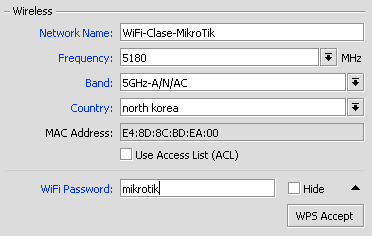
Standard 802.11
The IEEE 802.11 standard defines the use of the two lower levels of the OSI architecture (physical and data link layers), specifying their operating rules in the WLAN. The 802.x branch protocols define the technology of local area and metropolitan area networks.
The system is divided into cells which are called BSS (Basic Service Set), which is made up of nodes, which can be fixed or mobile, called stations.
Remember: MikroTik RouterOS operates at 5GHz (802.11 a/n/ac), 2.4 GHz(802.11 b/g/n) and 60 GHz(802.11 ad).
Wireless Standards
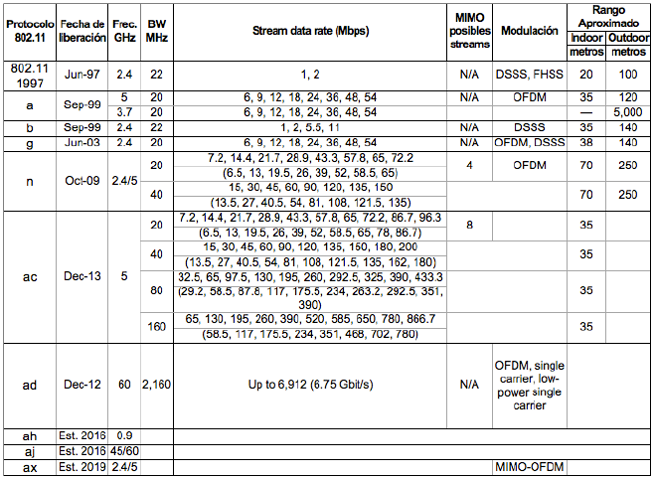
Bands (RouterOS)
The 802.11b/g/n standards (at 2.4GHz) use the spectrum from 2.400 to 2.500 GHz.
The 802.11a/n/ac standards (in 5GHz) use the spectrum from 4.915 to 5.825 GHz, which is heavily regulated in different countries. These ranges are generally known as the 2.4 GHz and 5 GHz bands. Each spectrum is in turn subdivided into channels, and they have a central frequency and a specific bandwidth.
RouterOS works in the 2.4 GHz, 5 GHz and 60 GHz bands.
The same IEEE 802.11 standard also establishes what is known as a spectral mask (channel mask or transmission mask) whose objective is to reduce interference from adjacent channels by limiting excessive radiation at frequencies beyond the necessary bandwidth.
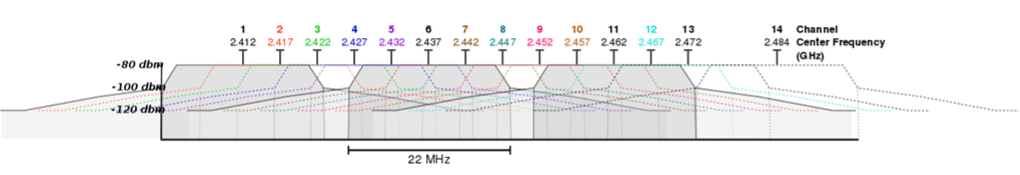
The term Adjacent Channel Interference refers to performance degradation as a result of frequency space overlapping that occurs due to inappropriate channel reuse design. A channel is considered adjacent to the channel next to or prior to the channel in which you are working. In the case of the previous graph, channel 3 is adjacent to channel 2.
Basic Rates
Basic rates correspond to the customer data rate
basic-rates: They are the minimum speed rates that a client should support when connecting to an AP. For there to be communication between the AP and the Client, both must have the same basic-rate.
Basic Rates 802.11b
basic-rates-b (11Mbps | 1Mbps | 2Mbps | 5.5Mbps; Default: 1Mbps)
- Specifies the list of basic rates used by the 2.4ghz-b, 2.4ghz-b/g and 2.4ghz-onlyg bands
- The Client will connect to the AP only if it supports all the basics advertised by the AP.
- The AP will be able to establish a WDS link only if it supports all the base rates of the other AP
- This property has an effect only in AP modes, and when a value is configured in the rate-set parameter
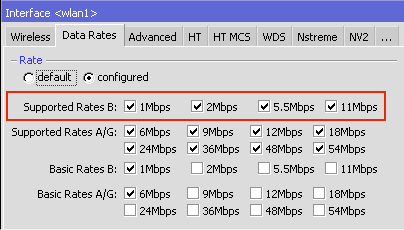
Basic Rates 802.11a/g
basic-rates-a/g (12Mbps|18Mbps|24Mbps|36Mbps|48Mbps|54Mbps|6Mbps|9Mbps; Default:6Mbps)
- Similar to the properties of basic-rates-b, but used for the bands 5ghz, 5ghz-10mhz, 5ghz-5mhz, 5ghz-turbo, 2.4ghz-b/g, 2.4ghz-onlyg, 2ghz- 10mhz, 2ghz-5mhz and 2.4ghz-g-turbo.
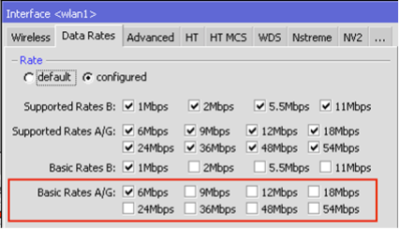
Basic 802.11ac Rates
vht-basic-mcs (none | MCS 0-7 | MCS 0-8 | MCS 0-9; Default: MCS 0-7)
- Coding and modulation schemes that each connecting client must support.
- Refers to the 802.11ac MCS specification
- The MCS interval can be configured for each spatial stream.
- none – The selected Space Stream will not be used
- MCS 0-7 – Client must support MCS-0 to MCS-7
- MCS 0-8 – Client must support MCS-0 to MCS-8
- MCS 0-9 – Client must support MCS-0 to MCS-9
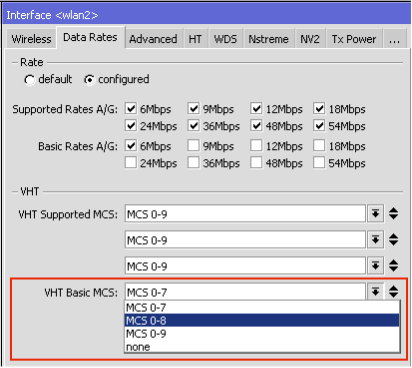
Wireless Guest Option
The Wireless Guest option will create:
- A secondary Wi-Fi network for guests
- Only one AP-Virtual is created on the Wireless card
- Clients connecting to this network will be within the same LAN network segment
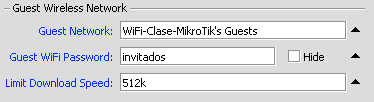
WPS
Allows client computers that support WPS to connect to the network for 2 minutes without the need to enter the Wi-Fi network password
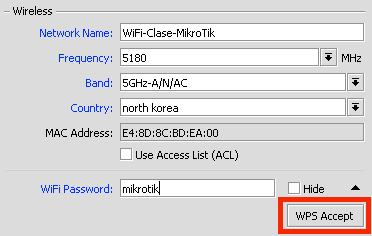
WPS clients
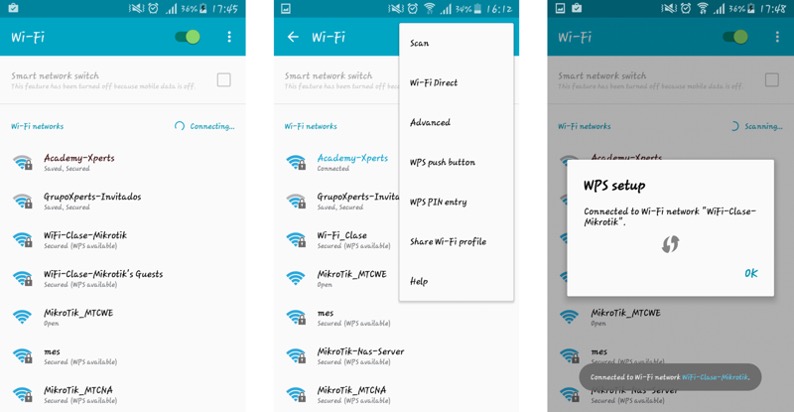
VPN Access – PPTP Tunnel
This option allows us to create a VPN so that from any geographic location we can connect securely to our entire LAN network.
As long as our Router has a public address configured.
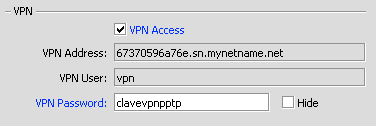
DynamicDNS – IP Cloud
Starting with RouterOS v6.14, it offers a dynamic DNS naming service for RouterBoard devices.
This means that your device can automatically obtain a working domain name, this is useful if you change IP addresses often, and you always want to know how to connect to your Router.
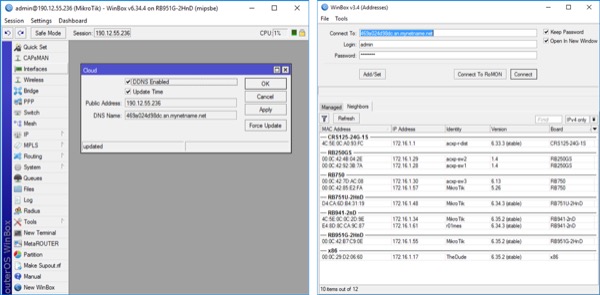
Use of CPE
A Wireless MikroTik device can be configured as a Wireless Client (CPE) in the following ways:
- Router
- Bridge
Router Mode Configuration
Router mode allows you to connect to a Wi-Fi network and obtain IP addressing automatically, statically or PPPoE, and then configure a LAN network.
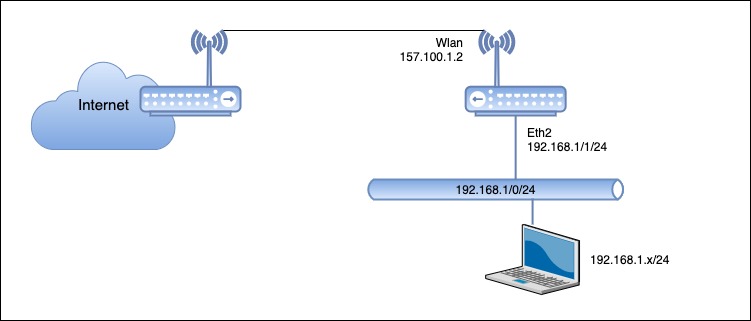
wireless
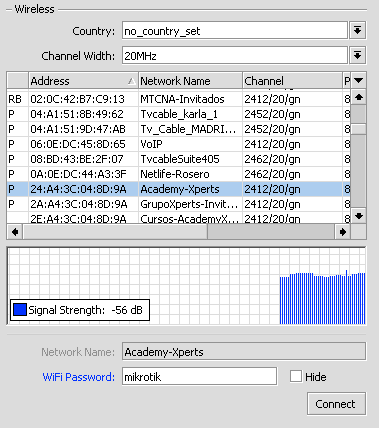
wireless Network
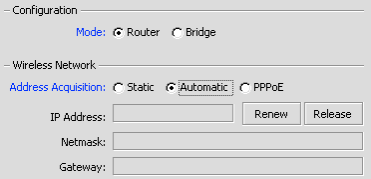
Local network
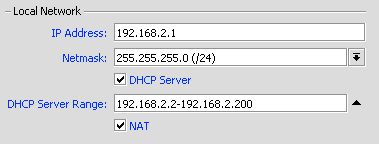
Bridge Mode Configuration
Allows you to pass the IP addressing of the AP to the LAN network of the CPE equipment
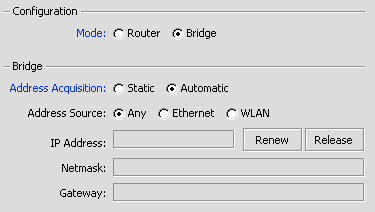
Bridge works at layer 2 of the OSI model. The Ethernet Bridge works with the CSMA/CD protocol, which allows it to census and listen to the network before transmitting. When some devices transmit at the same time, collisions are generated that cause the network to collapse. It allows network segments to be interconnected or in turn divides them by transferring data from one network to another based on their physical MAC address. The term bridge formally refers to a device that behaves in accordance with the IEEE 802.1D standard.
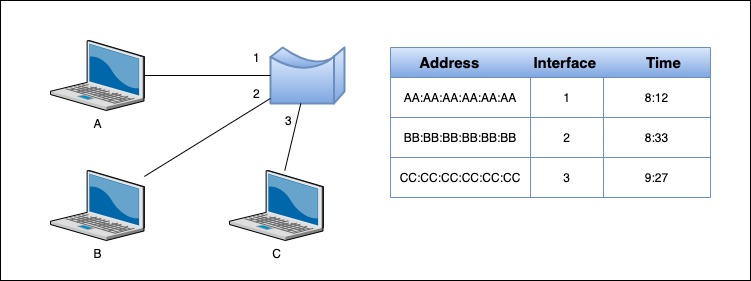
Creating a bridge in RouterOS.
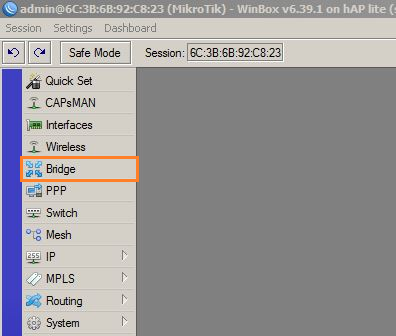
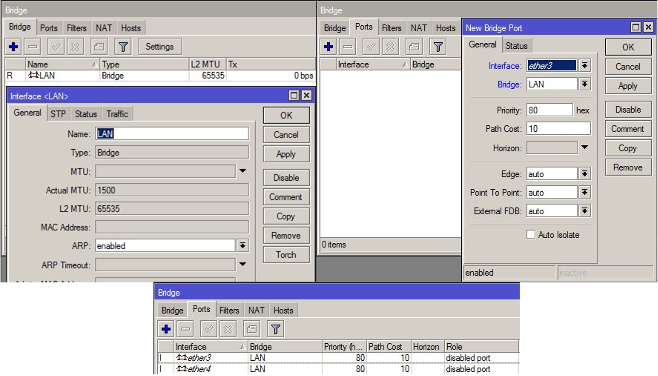
By eliminating master and slave configuration, a bridge interface must be used to link to the required ports on a single LAN.
Advantages:
- Complete visibility of all port statistics for the ports involved.
Disadvantages:
- The switch function is done through software, so it provides a less than optimal packet transfer speed.
- Share this Article









