Chapter 2.7 – Upgrade and Downgrade of a MikroTik Router
RouterOS Release
All software, especially an operating system, has a life cycle in which final (definitive) versions and candidate versions appear. It depends on this that the manufacturer decides which versions are Candidates (Beta and/or Release Candidate versions), and which are ready to go into production.
MikroTik manages the following categories to make references to the different versions (releases) it releases:
- Long term – Fixes, No new Features
- Stable – Same fixes + New Features
- Beta – Next Release being worked on
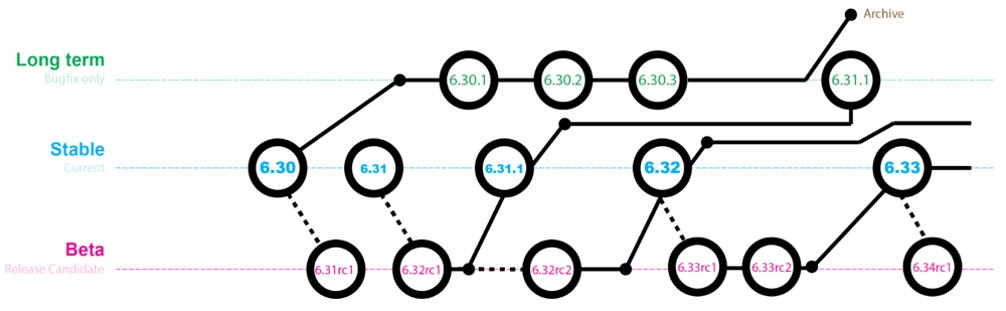
When to update
If the MikroTik router is outdated, we can update it at any time as long as we try to improve or correct the following:
- Fix a known bug.
- When a new feature is needed.
- Performance improvement.
NOTE: Read the changelog before upgrading, especially if you have a version lower than v6.
https://mikrotik.com/download/changelogs
The procedure
- A required planning
- The steps may have to be done in a precise order and with advance planning.
- Is required pruebas
- Before putting the new update into action, it is necessary to perform tests in controlled environments, or else make a backup of the previous configuration, as a contingency measure in case the new update does not work as expected.
- Recommendations: If the device works correctly, it is not recommended to upgrade, preferably stick with the previous configuration.
Before performing an update
It is important to know the supported architecture (mipsbe, ppc, x86, mipsle, tile, etc.) on which the update will be performed. Winbox indicates the architecture of the computer.
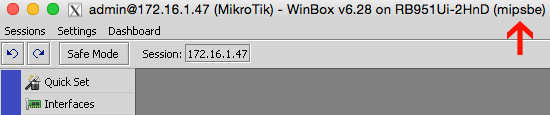
You must know what files are needed:
- NPK: RouterOS update package (whenever an Upgrade is performed and to use Netinstall)
- ZIP: Additional packages (based on needs)
- Verify Changes: post-upgrade verification process that validates the change made to your device and its correct operation (whenever an upgrade is performed)
How to do an Upgrade
There are three ways
- Download files and copy to router
- Check for updates (System -> Packages)
- Automatic Updates (System -> Automatic Updates)
It is suggested to always keep your RouterOS updated for better performance as developers are always adding new features and improving performance and stability by releasing updates.
Requirements and suggestions
When using a RouterBOARD device, it is always suggested to update the RouterBoot bootloader, then you can update the RouterOS. To do this, run the command
/system routerboard upgrade
Downloading the files
Copy files to the router through the window Fillet. For example: uterine
- routeros-mipsbe-6-48.npk
- ntp-6.48-mipsbe.npk
- Restart the computer /system reboot
- Verify that the update was performed
To carry out this process, the main thing we must do is download the update packages we need.
- First step is to visit the website: https://www.mikrotik.com and we will go to the download page (downloads) https://mikrotik.com/download
- One recommendation is to download combo packages instead of just the version you want, as these combo packages will come with all the features included, such as additional packages for the required update.
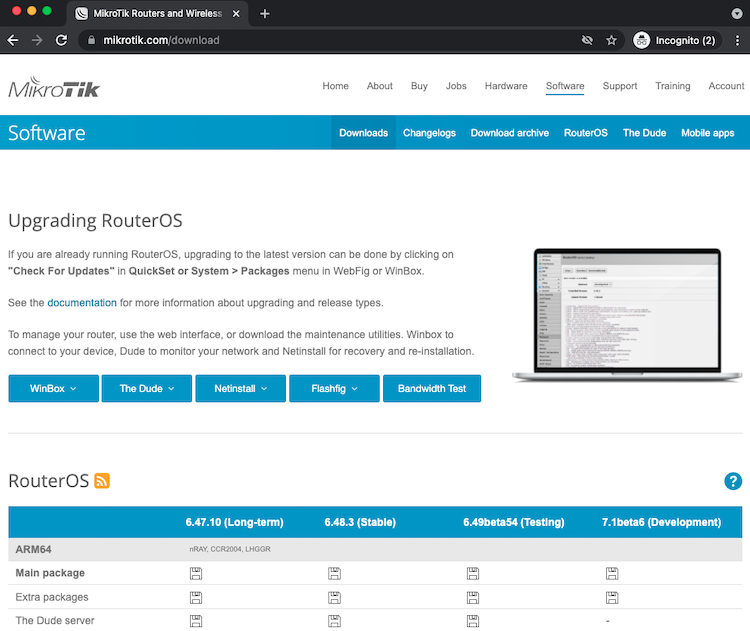
Search for updates
- Through the menu System/Packages
- Press the button Check for Updates then Download & Upgrade
- Then the device will restart automatically.
- We verify the installation of the packages and the status of the router
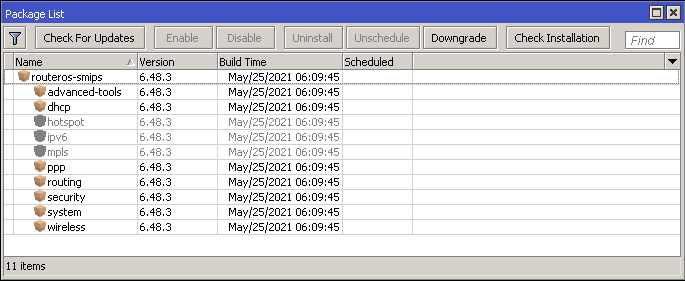
Since the release of RouterOS v5.21, automatic updating has been added. To update the RouterOS version, all you need to do is click a button CheckForUpdates. This feature is available in the command line, Winbox GUI, Webfig GUI, and QuickSet.
The automatic update feature connects to MikroTik download servers, and checks if there is a new version of RouterOS for your device.
If yes, a list of changes is displayed, and the update button will be displayed. By clicking the Update button, the software packages will be downloaded automatically, and the device will reboot. Even if you have a system with custom packages installed, only the packages you want on your computer will be downloaded. The process is easy and fast, with the use of FTP servers.
Automatic update
- Copy the required files to one of the routers to serve as the source of the update file.
- Configure all routers to point to the internal router
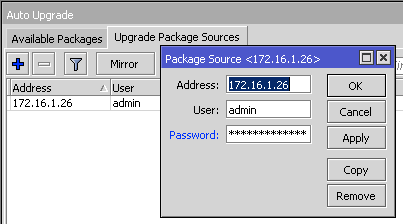
Objectives
- Make one router the central point of the network with updates, which will update RouterOS on other routers.
- Upload the necessary RouterOS packages for this router.
- Show available packages
- Select and download the desired packages
- Reboot and then check the router status
- Check current version
[admin@Mikrotik] > /system routerboard print
routerboard: yes
board-name: hAP mini
model: RB931-2nD
serial-number: AD270A4xxxxx
firmware-type: qca9531L
factory-firmware: 6.42.10
current-firmware: 6.42.10
upgrade-firmware: 6.48.3
RouterBoot Firmware Upgrade
It is one of the fastest and safest options to perform an update via the command line using the Winbox software.
Update if necessary (this is an example):
/system routerboard Upgrade
Do you really want to Upgrade firmware? [y/n]:
Yes
Echo: system, info, critical firmware Upgrade successfully, please reboot for changes to take effect!
Reboot, yes? [y/N]:
RouterOS Packages
- advanced-tools (mipsle, mipsbe, ppc, x86, mmips, arm, smips) – advanced tools. netwatch, ip-scan, sms tool, wake-on-LAN
- dhcp (mipsle, mipsbe, ppc, x86, mmips, arm, smips) – DHCP (Dynamic Host Control Protocol) client and server
- Hotspot (mipsle, mipsbe, ppc, x86, mmips, arm, smips) – HotSpot captive portal server for user management
- ipv6 (mipsle, mipsbe, ppc, x86, mmips, arm, smips) – IPv6 addressing support
- mpls (mipsle, mipsbe, ppc, x86, mmips, arm, smips) – MPLS (Multi Protocol Labels Switching) support
- ppp (mipsle, mipsbe, ppc, x86, mmips, arm, smips) – MlPPP client, PPP clients and servers, PPTP, L2TP, PPPoE, ISDN PPP
- routerboard (mipsle, mipsbe, ppc, x86, mmips, arm) – access and management of RouterBOOT. RouterBOARD specific information.
- routing (mipsle, mipsbe, ppc, x86, mmips, arm, smips) – dynamic routing protocols such as RIP, BGP, OSPF and routing utilities such as BFD, route filters.
- security (mipsle, mipsbe, ppc, x86, mmips, arm, smips) – IPSEC, SSH, Secure WinBox
- system (mipsle, mipsbe, ppc, x86, mmips, arm, smips) – basic routing features such as static routing, ip addressing, sNTP, telnet, API, queues, firewall, web proxy, DNS cache, TFTP, IP pool, SNMP, packet sniffer, e-mail send tool, graphing, bandwidth-test, torch, EoIP, IPIP, bridging, VLAN, VRRP etc.). Also, for the RouterBOARD platform – MetaROUTER | Virtualization
- wireless (mipsle, mipsbe, ppc, x86, mmips, arm, smips) – support for the Wireless interface. Sometimes sub-types are released. For example, wireless-fp was introduced to support FastPath, wireless-cm2 was introduced to support CAPsMAN v2, and wireless-rep was introduced to support repeater mode. Occasionally these packages are released separately, before new features can be merged into a single main Wireless package.
RouterOS Extra Packages
- path (mipsle, mipsbe, ppc, x86, mmips, arm) – data collection tool for specific uses required by the “Communications Assistance for Law Enforcement Act” in the USA
- gps (mipsle, mipsbe, ppc, x86, mmips, arm) – support for GPS devices (Global Positioning System)
- lte (mipsle) – packet required only for the SXT LTE (RBSXTLTE3-7), which contains the built-in LTE interface.
- Multicast (mipsle, mipsbe, ppc, x86, mmips, arm, smips) – PIM-SM (Protocol Independent Multicast – Sparse Mode); IGMP-Proxy (Internet Group Managing Protocol – Proxy)
- Ntp (mipsle, mipsbe, ppc, x86, mmips, arm) – NTP (Network Time Protocol server), also includes a simple NTP client. The NTP client is also embedded in the system package and works without this package (ntp) being installed.
- openflow (mipsle, mipsbe, ppc, x86, mmips, arm, smips) – enable OpenFlow support
- tr069 (mipsbe, ppc, x86, mmips, arm) – client package TR069
- ups (mipsle, mipsbe, ppc, x86, mmips, arm) – UPS APC management interface
- user-manager (mipsle, mipsbe, ppc, x86, mmips, arm) – MikroTik User Manager server to control the Hotspot and other user services.
- Share this Article









