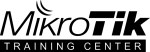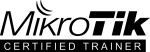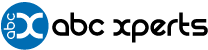In the event that my provider has not given me a global IPv6, if I want to access my MikroTik device, do I have to make an IPv6 link with IPv4?
If we want to access the router with IPv6, we must have IPv6 configured. If the provider has not given me the IPv6 prefix, we can configure any IPv6 on the router and test the entry. Keep in mind that the IPv6 addressing that we use for testing cannot test IPv6 Internet output.
If your Internet Service Provider has not provided you with a global IPv6 address and you need to access your MikroTik device (which only has a public IPv4 address) from a network that only supports IPv6, there are some strategies you can consider to facilitate access.
A direct “link” between IPv6 and IPv4 is not possible without a translation mechanism or an intermediary, since they are two incompatible protocols at the network level.
We give you some options:
1. Use of an IPv6 to IPv4 Transition Tunnel
One option is to establish a tunnel that allows communication between IPv6 and IPv4 networks. This method involves encapsulating IPv6 packets within IPv4 to traverse an IPv4 network.
Some services such as Teredo or 6to4 can provide this type of connectivity automatically, although their performance and availability may vary.
2. Configure a Proxy or Translation Gateway
You can configure a server that acts as a proxy or a gateway that handles translation between IPv6 and IPv4. This server would need to have connectivity to both IPv4 and IPv6.
A common example is to use an HTTP or HTTPS proxy if you only need to access web services on the MikroTik.
3. NAT64/DNS64
A more advanced technology is NAT64 combined with DNS64, which allows IPv6 devices to communicate with IPv4 servers. NAT64 translates IPv6 addresses to IPv4 at the gateway, and DNS64 synthesizes AAAA (IPv6) records from existing A (IPv4) records.
This solution is more common in larger networks with specific interconnection needs.
4. Use VPN Services
If you have another network that supports both IPv4 and IPv6, you can configure a VPN from your IPv6 network to this mixed network.
Through the VPN, you could access your MikroTik device using the internal IPv4 address assigned within the VPN network.
5. Request a Global IPv6 Address
If possible, the most direct and long-term solution would be to ask your ISP to provide you with a global IPv6 address.
This will allow you to directly access your MikroTik device without the need for additional complex configurations.
Considerations
- Security: Regardless of which method you choose, be sure to implement proper security measures, especially if you are setting up tunnels or proxies that could expose your network to the Internet.
- Compatibility: Verify that your MikroTik device and any other hardware or software involved support the configurations necessary for any of these methods.
- Cost and Complexity: Some solutions may require additional hardware, complex configurations, or changes to network infrastructure that could involve significant costs or efforts.
Choosing the best option will depend on your specific needs, available resources, and the level of access required to your MikroTik device from IPv6 networks.
There are no tags for this post.- Share this Article